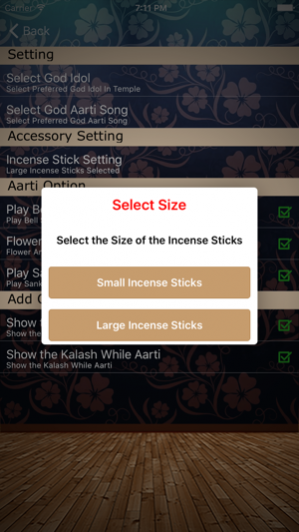Lord Tirupati Balaji Virtual Temple: Worship God Vishnu 1.0
Free Version
Publisher Description
Season of faith, worship and belief of indian gods!! Miss your home mandir where you could perform Pooja and spend two minutes in silence prayer every day? This app lets you do just that. Download and install your own, private, customizable, mobile temple. Perform your complete prayer ritual along with bhajans and aartis from wherever you are. It simple and easy Download God tirupati balaji 3d Virtual temple with HD images. It contains venkateswara idol with lots of pooja objects such as Shankh, pushp and Bell. Do puja for lord narayana in your mobile just as in a Hindu temple! Carry your puja accessories and idols of padmanabha with you wherever you go. Puja, also referred to as pooja, is a prayer ritual performed by Hindus to host, honor and worship ananthaksha. Poojas are performed daily at temples and hindu homes. Features: * You have option of offering flower * You have option of shankh * You have option of ringing bell * You have option of mantra * You can also click of one icon all the above works wll be at a time continuously * We have settings in which you can change 1. Idol of the god 2. Incense stick size 3. Play bell with or without arthi 4. Flower animation enable or disable 5. Play shankh with aarti This app aims to allow the devotee to perform pooja representative of the real one in his/her mobile or tablet. It comes with unlimited puja accessories. You have pooja mantra or aarti music tracks of damodara to create the right pooja/temple ambiance. You can also change the image of the deity by downloading them from settings. Even you can increase or decrease the incense sticks from the settings. Since it does not involve actual lighting of lamps and incense sticks, even kids can safely learn and perform puoojas. It is a great companion for those who travel a lot since you can perform pujas narayana anywhere in the world. An auto/demo pooja mode is available if you wish to just pray while the various pooja rituals are being performed as if by a virtual temple pujari (priest) The interface is very simple and menu-free. All tasks can be performed with one-touch. and does not require any intrusive device permissions. Take your puja room or favorite tirupati balaji along with you, wherever you go! feel your God all around your place. short description: best virtual temple of balaji with aarti,pushp,shankh,bells,incense sticks
May 11, 2016 Version 1.0 This update is signed with Apple’s latest signing certificate. No new features are included.
About Lord Tirupati Balaji Virtual Temple: Worship God Vishnu
Lord Tirupati Balaji Virtual Temple: Worship God Vishnu is a free app for iOS published in the Recreation list of apps, part of Home & Hobby.
The company that develops Lord Tirupati Balaji Virtual Temple: Worship God Vishnu is Rajesh Kumar. The latest version released by its developer is 1.0.
To install Lord Tirupati Balaji Virtual Temple: Worship God Vishnu on your iOS device, just click the green Continue To App button above to start the installation process. The app is listed on our website since 2016-05-11 and was downloaded 8 times. We have already checked if the download link is safe, however for your own protection we recommend that you scan the downloaded app with your antivirus. Your antivirus may detect the Lord Tirupati Balaji Virtual Temple: Worship God Vishnu as malware if the download link is broken.
How to install Lord Tirupati Balaji Virtual Temple: Worship God Vishnu on your iOS device:
- Click on the Continue To App button on our website. This will redirect you to the App Store.
- Once the Lord Tirupati Balaji Virtual Temple: Worship God Vishnu is shown in the iTunes listing of your iOS device, you can start its download and installation. Tap on the GET button to the right of the app to start downloading it.
- If you are not logged-in the iOS appstore app, you'll be prompted for your your Apple ID and/or password.
- After Lord Tirupati Balaji Virtual Temple: Worship God Vishnu is downloaded, you'll see an INSTALL button to the right. Tap on it to start the actual installation of the iOS app.
- Once installation is finished you can tap on the OPEN button to start it. Its icon will also be added to your device home screen.